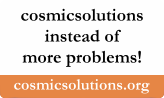PrivacyPolicy
COSMICSOLUTIONS Recognises That The Privacy Of Your Personal Information Is Important!
COSMICSOLUTIONS does NOT collect any data from visitors, other than standard server logs. However, this site does serve ads from Google, who does collect data from visitors when the ads are clicked upon.
We do use cookies to store information, such as your personal preferences when you visit our site. We also use third party advertisements to support our site. Some of these advertisers may use technology such as cookies and web beacons when they advertise on our site, which will also send these advertisers (such as Google through the Google AdSense program) information including your IP address, your ISP, the browser you used to visit our site, and in some cases, whether you have Flash installed. This is generally used for geotargeting purposes (showing New York real estate ads to someone in New York, for example) or showing certain ads based on specific sites visited (such as showing cooking ads to someone who frequents cooking sites).
We also may use DART cookies for ad serving through Google's DoubleClick, which places a cookie on your computer when you are browsing the web and visit a site using DoubleClick advertising (including some Google AdSense advertisements). This cookie is used to serve ads specific to you and your interests ("interest based targeting"). The ads served will be targeted based on your previous browsing history (For example, if you have been viewing sites about visiting Las Vegas, you may see Las Vegas hotel advertisements when viewing a non-related site, such as on a site about hockey). DART uses "non personally identifiable information". It does NOT track personal information about you, such as your name, email address, physical address, telephone number, social security numbers, bank account numbers or credit card numbers. You can opt-out of this ad serving on all sites using this advertising by visiting http://www.doubleclick.com/privacy/dart_adserving.aspx
You can chose to disable or selectively turn off our cookies or third-party cookies in your browser settings, however, this can affect how you are able to interact with our site as well as other websites. This could include the inability to login to services or programs, such as logging into forums or accounts.
Deleting cookies does not mean you are permanently opted out of any advertising program. Unless you have settings that disallow cookies, the next time you visit a site running the advertisements, a new cookie will be added.
CookiesSettings
It is possible for you to change the settings of your browser software to prevent the installation of cookies on your computer. Please find below the technical information that allows you to make these changes depending on the type of software you are using.
- Google Chrome
Click on the Tools menu and select Options.
Click the Under the Hood tab and locate the Security section.
In the Cookie settings drop-down menu, choose your preferred settings.
Google Chrome allows all cookies by default, but you can restrict the behaviour of first-party and third-party cookies or even block them completely.
Click on the Close button when you've finished. - Internet Explorer
Choose Tools and then Internet Options.
Click the Privacy tab.
Move the slider to choose your preferred settings.
For more specialized cookie settings, click on Advanced, check the override cookie handling button and modify the settings to suit your requirements. - Internet Explorer (early versions)
Choose Tools and then Internet Options.
Click the Privacy tab.
Move the slider to choose your preferred settings.
The default setting is medium and the menu allows you to select the level of "filtering" on the basis of (a) the source of the cookie and (b) whether the source has a privacy policy.
For more specialized cookie settings, click on Advanced. - Mozilla Firefox
Click on Tools, then Options (or Edit | Preferences on Linux).
Select Privacy.
Select Cookies.
Choose your preferred settings (You can configure which sites are allowed to set cookies and how long to keep them for). - Mozilla Firefox (early versions)
Click on Tools, then Options (or Edit | Preferences on Linux).
Select the Privacy icon in the left-hand panel.
Click on Cookies.
Choose your preferred settings. - Opera (Windows and UNIX)
Go to Tools in the main menu.
Go to Preferences at the bottom of the File menu (or press Alt+P to access them directly).
Click Privacy and select one of the available options. - AOL 9.0
From the AOL Toolbar, select Settings.
Select Internet [Web] Options.
Select Use your Internet Explorer Settings to set advanced browser options.
Select the Privacy tab.
Select Advanced.
Deselect override automatic cookie handling button.
Click OK to exit. - AOL (early versions)
From the AOL Toolbar, select Settings.
Select Preferences.
Select Internet Properties (WWW).
Select the Privacy tab.
Select Advanced.
Deselect override automatic cookie handling button.
Click OK to exit.
In addition to choosing different settings for first-party and third-party cookies, you may edit cookie settings on a domain/server basis or even edit individual cookies by clicking the 'Manage Cookies' button.